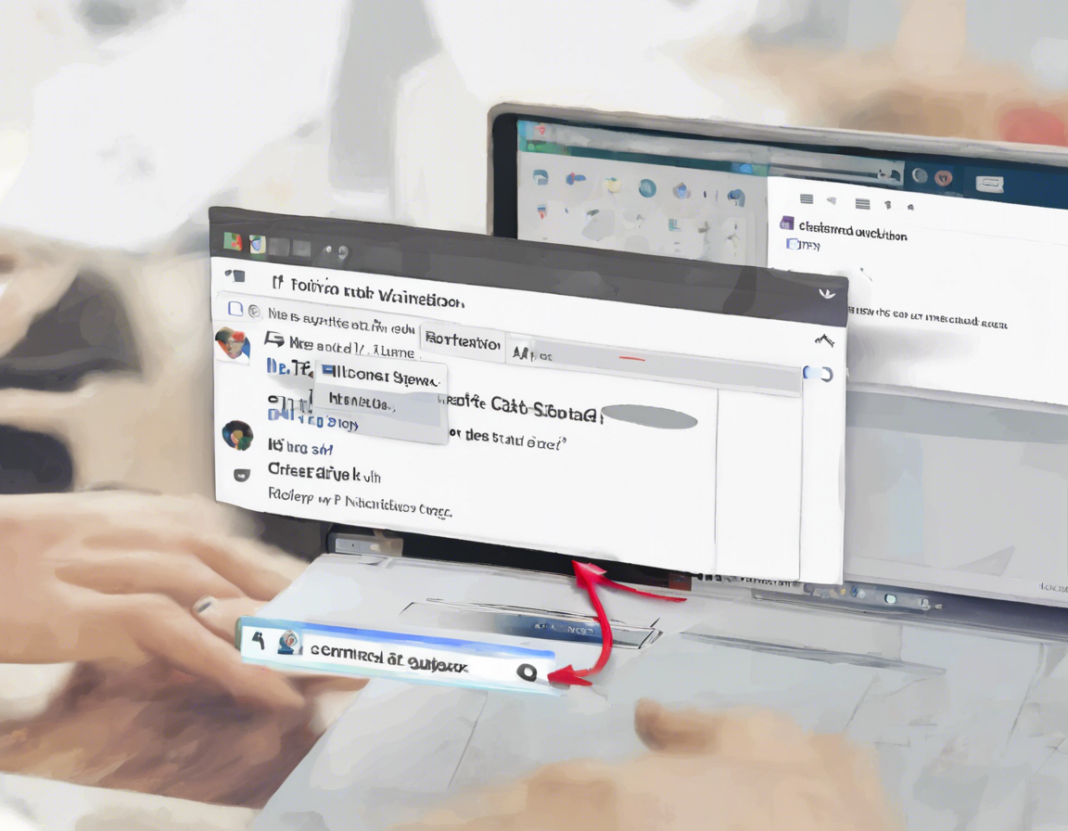In this digital age where information sharing is prevalent, it’s essential to understand the dos and don’ts of file sharing in conversations. Whether it’s for personal or professional use, knowing the right way to share files can save you from potential mishaps such as data breaches, privacy infringements, or misunderstandings. In this blog post, we will look into the dos and don’ts of file sharing in conversations, best practices, and tools to streamline the process.
Understanding File Sharing
Before diving into the dos and don’ts, let’s first understand what file sharing in conversations entails. File sharing is the process of distributing or providing access to digital media, documents, or other files to multiple users through a network. This can be done through various mediums such as email attachments, cloud storage services, messaging apps, or file transfer protocols.
The Dos of File Sharing in Conversations
-
Use Secure Platforms: When sharing sensitive or confidential files, use secure platforms that offer encryption and other security measures to protect your data from unauthorized access.
-
Clarify Permissions: Before sharing a file, clarify permissions with the recipient to ensure they know how the file should be used and shared further.
-
Use Password Protection: If sending files via email or other unsecured methods, use password protection to ensure that only the intended recipient can access the file.
-
Update File Permissions: Regularly review and update file permissions, especially for shared folders or documents stored in the cloud, to control access to your files.
-
Organize Files: Keep your files organized and properly labeled to facilitate easy retrieval and avoid confusion when sharing them with others.
-
Provide Context: When sharing files, provide context or a brief explanation to help the recipient understand the purpose or relevance of the shared file.
-
Respect Copyright Laws: Ensure that you have the right to share the files you are sending and respect copyright laws to avoid legal issues.
The Don’ts of File Sharing in Conversations
-
Don’t Share Sensitive Information: Avoid sharing sensitive personal or confidential information through insecure channels to prevent data breaches or privacy violations.
-
Don’t Share Unverified Files: Refrain from sharing files from unverified sources to avoid malware or viruses that could harm your device or compromise your data.
-
Don’t Share Without Permission: Always ask for permission before sharing files that contain someone else’s work or personal information to respect their privacy and intellectual property rights.
-
Don’t Ignore Security Settings: Don’t overlook security settings when sharing files online, as this can lead to unauthorized access or distribution of your data.
-
Don’t Rely Solely on Email: While email is a common file sharing method, avoid relying solely on it for sharing large files or sensitive information. Use secure file sharing platforms instead.
-
Don’t Share Beyond Necessity: Only share files with those who genuinely need access to them. Avoid unnecessary sharing to minimize the risk of data exposure.
-
Don’t Forget to Delete Old Files: Regularly clean up your shared files, especially those stored in the cloud, to remove outdated or unnecessary information and reduce clutter.
Best Practices for Effective File Sharing
-
Implement File Naming Conventions: Establish file naming conventions to make it easier to identify and search for specific files when sharing them with others.
-
Choose the Right File Format: Select the appropriate file format based on the content you are sharing to ensure compatibility and readability for the recipient.
-
Use Version Control: If collaborating on files with multiple users, use version control to track changes, avoid conflicts, and maintain a clear record of edits.
-
Monitor File Access: Keep track of who accesses your shared files and when to detect any unauthorized activity or potential security breaches.
-
Regularly Backup Files: Make it a habit to regularly back up your shared files to prevent data loss in case of accidental deletion or system failures.
Tools for Streamlining File Sharing
-
Google Drive: A popular cloud storage service that allows you to store, access, and share files securely with others.
-
Dropbox: Another cloud storage platform known for its ease of use and file sharing capabilities, suitable for individuals and businesses.
-
WeTransfer: Ideal for transferring large files to others quickly and securely without the need for account registration.
-
Slack: A communication and collaboration tool that enables file sharing within teams and channels, streamlining workflow.
-
Microsoft OneDrive: Integrated with Microsoft Office applications, OneDrive offers seamless file sharing and collaboration features for users.
Frequently Asked Questions (FAQs) about File Sharing in Conversations
- Is file sharing secure in messaging apps like WhatsApp or Facebook Messenger?
-
While convenient, file sharing in messaging apps may not always be secure. It’s recommended to use encrypted messaging apps for sensitive files.
-
What should I do if I mistakenly shared a sensitive file with the wrong person?
-
If you shared a sensitive file by mistake, immediately notify the recipient and request them to delete the file. Take steps to enhance security measures for future sharing.
-
Can I share files directly from cloud storage services like Google Drive or Dropbox in conversations?
-
Yes, most cloud storage services offer the option to share files directly from the platform by generating shareable links or sending email invitations to access the files.
-
How can I ensure compliance with data protection regulations when sharing files in conversations?
-
To ensure compliance, always obtain consent before sharing personal data, use secure file sharing methods, and follow data protection regulations relevant to your region.
-
Are there limitations on the types of files I can share in conversations?
-
While most file sharing platforms support a wide range of file types, be cautious when sharing executable files or files containing malicious code to prevent security risks.
-
Is it necessary to encrypt files before sharing them in conversations?
-
Encrypting sensitive files adds an extra layer of security, especially when sharing them over unsecured networks or platforms. It’s recommended for highly confidential information.
-
What steps can I take to prevent unauthorized access to shared files in conversations?
-
Implement strong password protection, restrict access permissions, monitor file activity, and use secure file sharing tools to minimize the risk of unauthorized access.
-
How can I track changes made to shared files during collaboration with multiple users?
-
Utilize collaboration tools that offer version control features to track changes, comments, and revisions made to shared files by different users.
-
What are the repercussions of violating copyright laws while sharing files in conversations?
-
Violating copyright laws can lead to legal consequences such as fines, penalties, or legal action. Always ensure you have the right to share the files you distribute.
-
Should I delete shared files after they have served their purpose in conversations?
- Yes, it’s good practice to regularly review and delete shared files that are no longer needed to declutter your storage space and reduce the risk of data exposure.
By following these dos and don’ts of file sharing in conversations, practicing best practices, and utilizing secure file sharing tools, you can streamline the process of sharing files effectively while safeguarding your data and privacy. Remember to stay informed about data protection regulations and always prioritize security when sharing files in various communication channels.